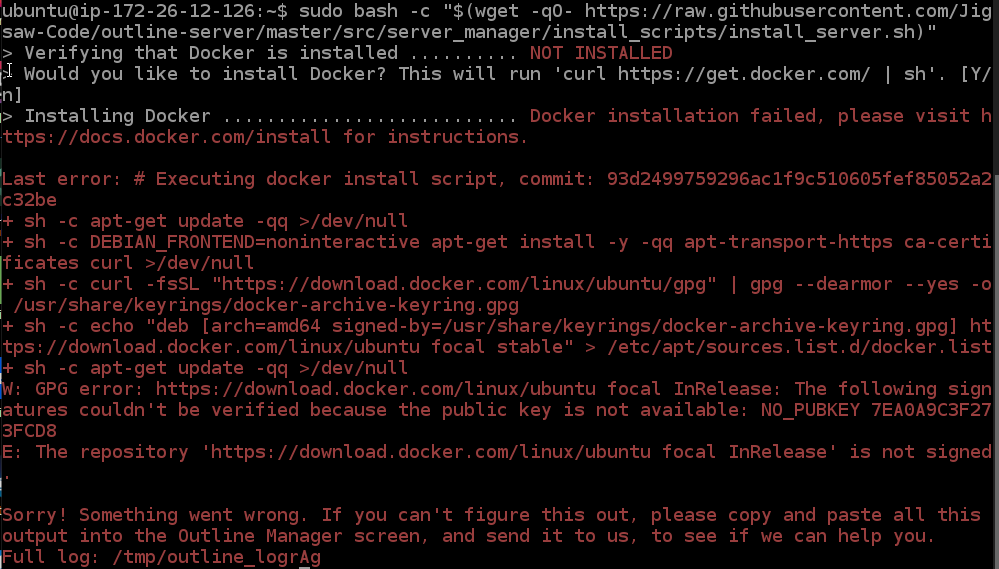
이슈
Docker installation failed, please visit h
ttps://docs.docker.com/install for instructions.
Last error: # Executing docker install script, commit: 93d2499759296ac1f9c510605fef85052a2
c32be
+ sh -c apt-get update -qq >/dev/null
W: GPG error: https://download.docker.com/linux/ubuntu focal InRelease: The following sign
atures couldn't be verified because the public key is not available: NO_PUBKEY 7EA0A9C3F27
3FCD8
E: The repository 'https://download.docker.com/linux/ubuntu focal InRelease' is not signed
.
Sorry! Something went wrong. If you can't figure this out, please copy and paste all this
output into the Outline Manager screen, and send it to us, to see if we can help you.
Full log: /tmp/outline_log4Pu
어느 순간 Outline vpn을 설치할 때 저런 에러 문이 뜨면서 설치 진행이 안된다
Outline 설치할 때 docker를 먼저 설치할 때 문제가 생기는 게 원인인 것으로 확인된다
해결 방법
Docker를 따로 설치한 후 서비스를 실행시키고 다시 Outline을 설치합니다
AWS 기준 ubuntu 일 때 docker 설치 커맨드
sudo apt-get update
sudo apt-get install apt-transport-https ca-certificates curl gnupg lsb-release
curl -fsSL https://download.docker.com/linux/ubuntu/gpg | sudo gpg --dearmor -o /usr/share/keyrings/docker-archive-keyring.gpg
echo "deb [arch=amd64 signed-by=/usr/share/keyrings/docker-archive-keyring.gpg] https://download.docker.com/linux/ubuntu $(lsb_release -cs) stable" | sudo tee /etc/apt/sources.list.d/docker.list > /dev/null
sudo apt-get update
sudo apt-get install docker-ce docker-ce-cli containerd.io
sudo service docker start
Amazon Linux 경우
sudo yum install docker -y
sudo service docker start
docker 설치 완료 후 outline 설치 커맨드를 실행하면 정상적으로 설치가 됩니다
'개발' 카테고리의 다른 글
| sourcetree git 병합한 것을 이전 커밋으로 되돌리기(revert) 하는 방법 (3) | 2021.09.14 |
|---|---|
| git sourcetree로 master 병합(merge)하는 방법 (1) | 2021.09.14 |
| Outline VPN 서버 구축 방법 - 나만의 vpn 만들기 (aws lightsail) (3) | 2021.09.14 |
| ubuntu18.04 에서 타임존(timezone) 변경하는 방법 (1) | 2021.07.30 |
| apache2 Invalid command 'SSLEngine', perhaps misspelled or defined by a module not included in the server conf 문제 해결 (1) | 2021.07.29 |




댓글